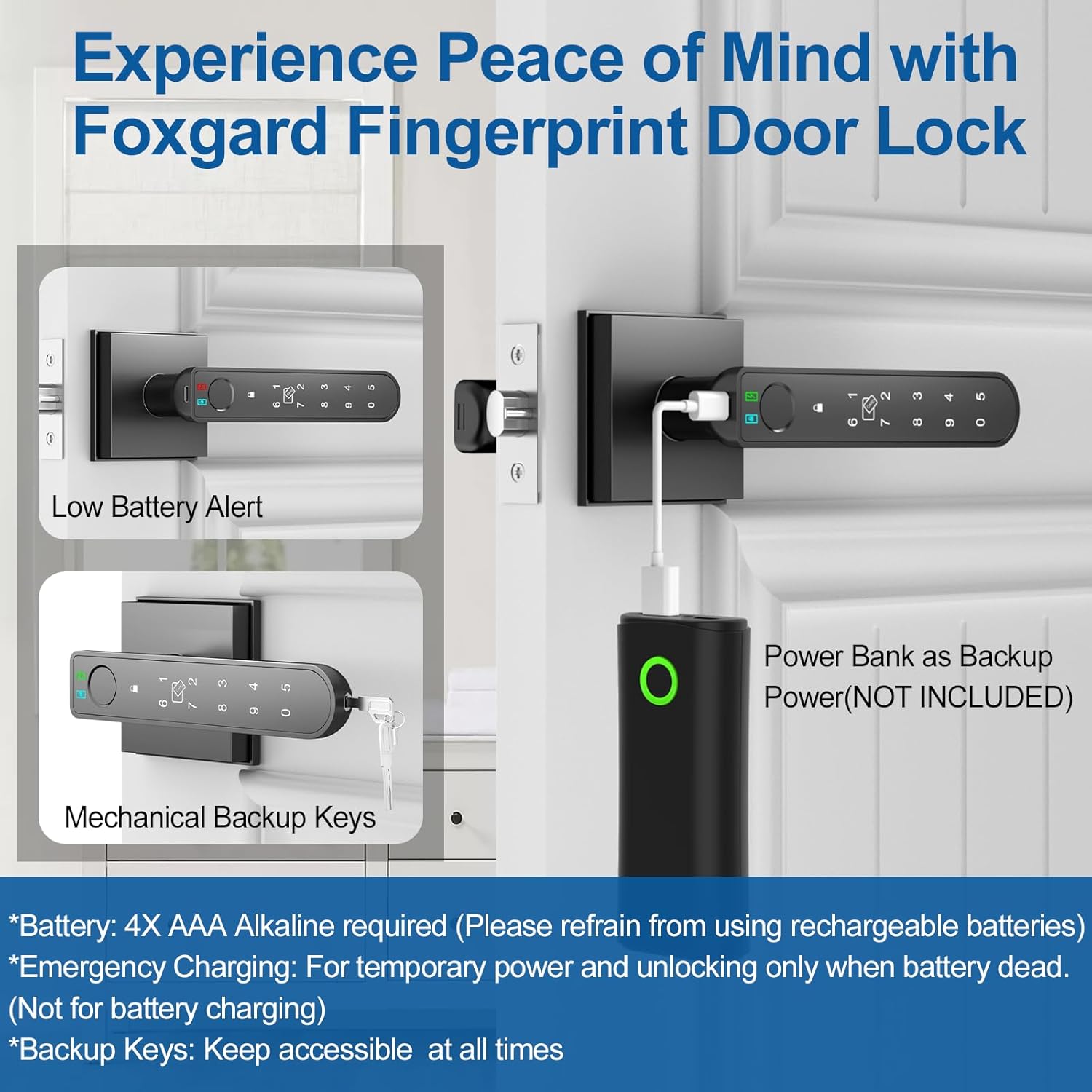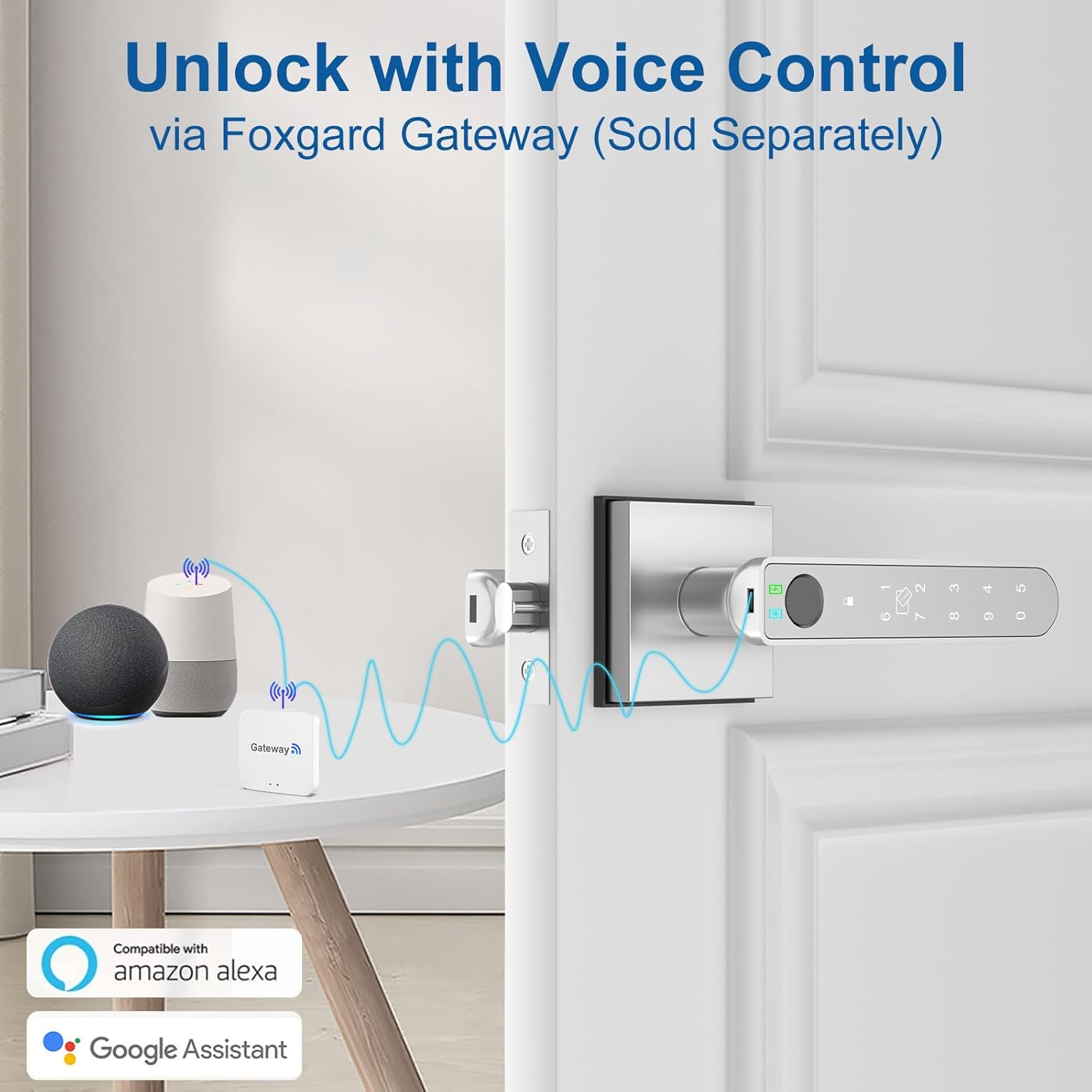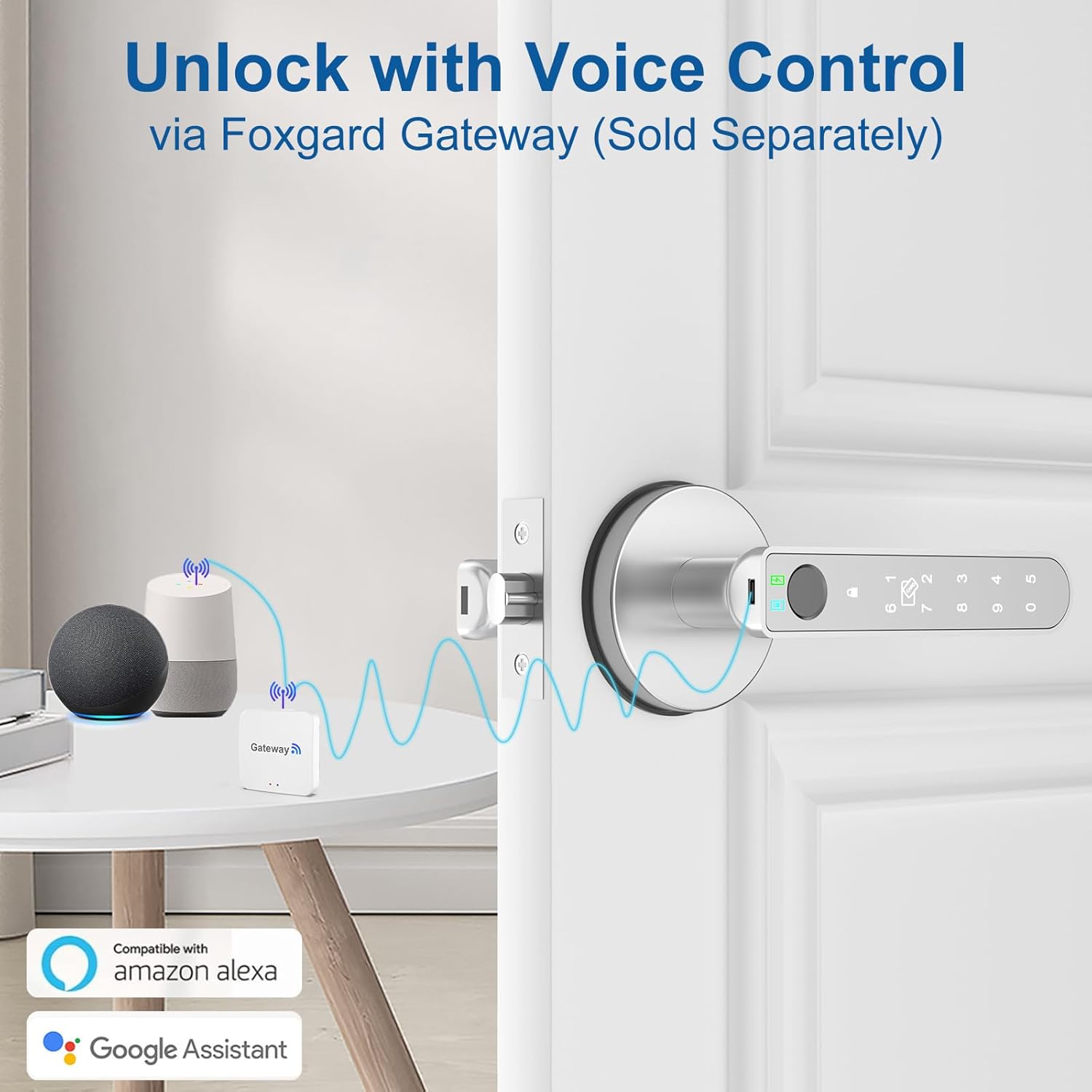Skip to product information


Foxgard Smart Fingerprint Door Lock:Fingerprint Door Knob-Biometric 5-in-1 Finger Print Door Lock-Thumb Print Door Knob for Bedroom-APP Control-Easy Installation–Square Black–1 Pack
Sale price
$20.00
Regular price
$40.00
- 【Unmatched Security and Convenience】Experience peace of mind with our advanced fingerprint door lock, featuring five unlocking methods: fingerprint, 4 IC cards, keypad code, Tuya Smart App, and 2 mechanical keys. Keep your home or office secure with the latest in smart technology.
- 【Seamless Voice Control and Remote Access】When paired with the Foxgard Gateway (sold separately), enhance your smart home setup with voice control via Alexa or Google Assistant. Manage your biometric door knob from anywhere using the Tuya Smart App, giving you complete control over your property's access.
- 【Intelligent Management and High Capacity】Use the Tuya Smart App to track access logs, set up temporary or permanent codes, and get low battery alerts. Store up to 100 fingerprints, 100 cards, and 100 codes, ensuring robust access control.
- 【Versatile Installation and Use】Easily install the finger print door knob on standard doors without extra drilling. Designed to fit both left and right-handed doors, this versatile bedroom smart door lock is perfect for homes, bedrooms, offices, and other interior spaces.
- 【Reliable Emergency Power and Long Battery Life】Stay prepared with the emergency power feature, allowing you to use a power bank (not included) through the built-in Type-C port for temporary power. Powered by 4 AAA alkaline batteries (not included), the lock lasts up to 10-12 months based on usage frequency and provides low battery warnings.